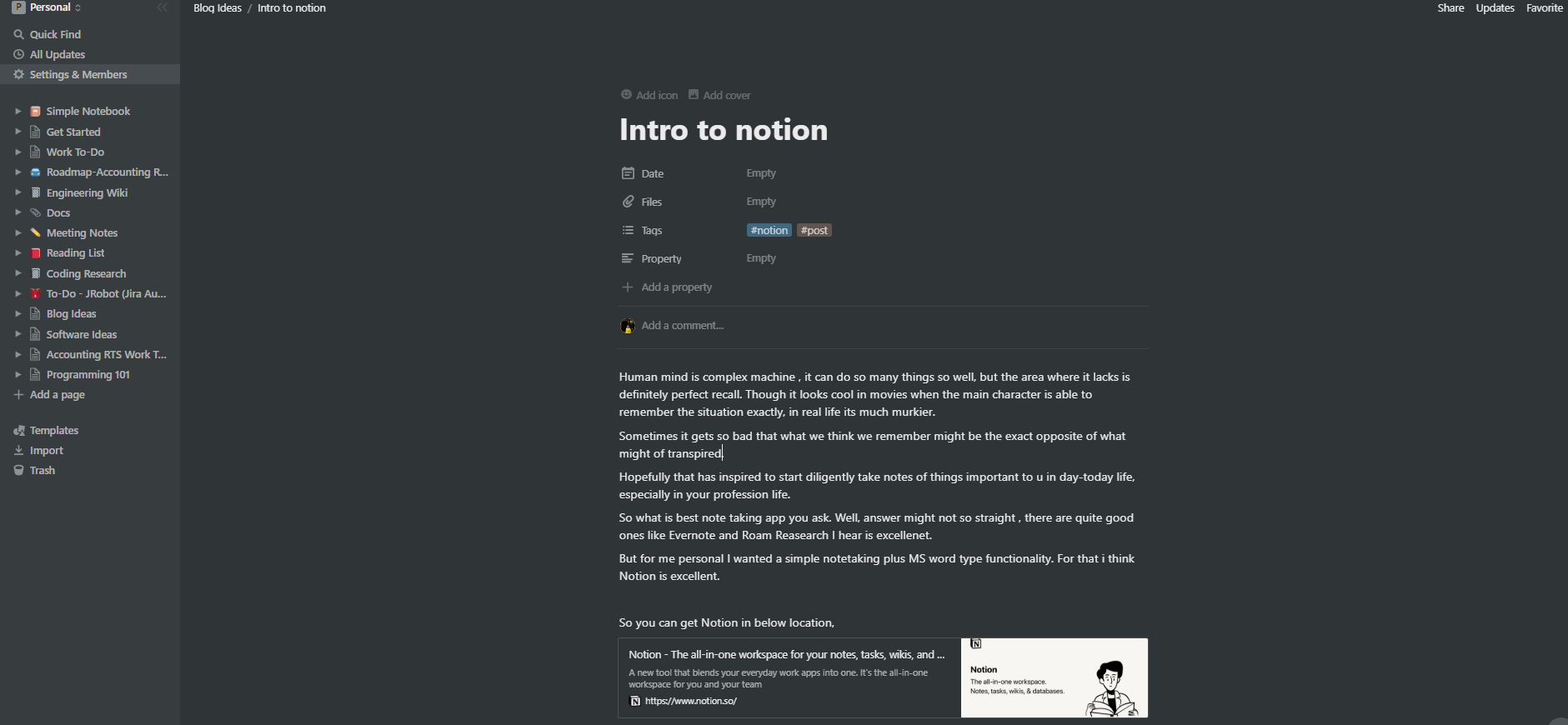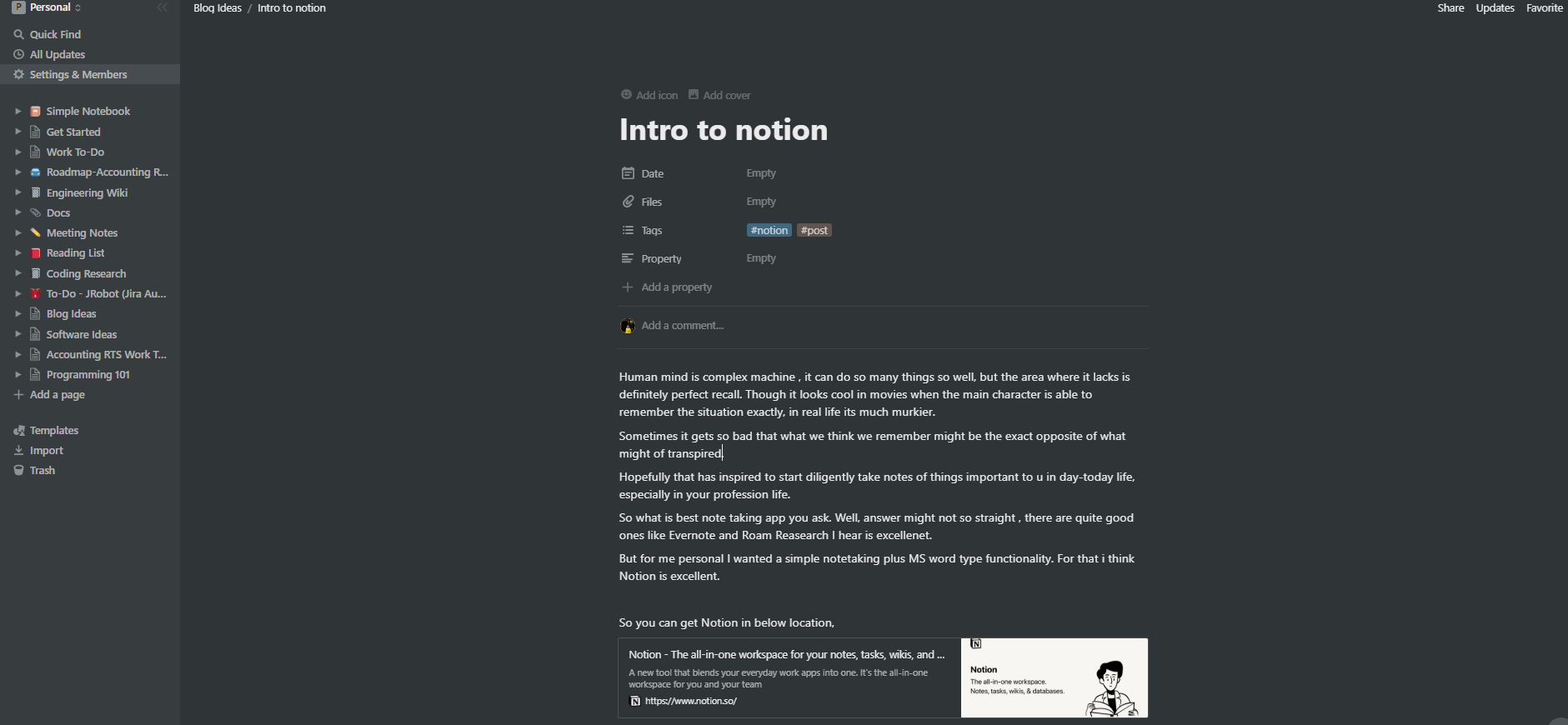How to get started with using Notion App
A quick introduction to note taking app, Notion
Human mind is complex machine , it can do many things very well, but the area where it lacks is perfect recall. Though it looks cool in movies when the main character is able to remember something exactly, in real life it gets much more murkier.
Sometimes it gets so bad that what we assume we remember, is sometimes exactly opposite of what might have actually transpired. Knowing this has inspired to me start diligently taking notes of things important me in my day-today life, especially in my profession life.
So what is the best note taking app you ask. Well, answer might not be so straight forward. There are quite good ones like Evernote and Roam Research (which I hear is excellent).
But personally, I wanted a simple note-taking plus MS word type functionality app. For that i believe Notion is excellent.
You can get Notion at below location,
Notion - The all-in-one workspace for your notes, tasks, wikis, and databases.
You can use it online or as an Mac/Windows app. The best thing about it is that, they have tier based subscription model. And for initial personal use , it completely free!
So why don’t you download and start exploring. I can maybe elaborate on some additional features of Notion in another blog.
Some screenshots of my personal Notion app