Access Gitlab from local using two factor token
How to push changes to Gitlab, when two factor authentication is enabled.
When two factor authentication is enabled in Gitlab, we get authentication error when we try to push changes from our local to Gitlab. The error look like something as shown below,
remote: HTTP Basic: Access denied
To be able to push to Gitlab, we need to setup personal token in Gitlab and set it up in our local Git project as well.
-
In
Gitlabgo to User Profile at top right end,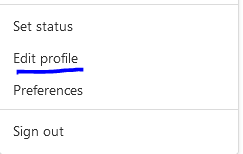
-
Then select
Access Tokens
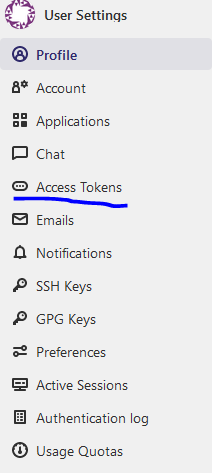
- The Personal Access Token page will open. Here create a personal token. Select all
scopesand clickCreate personal access token
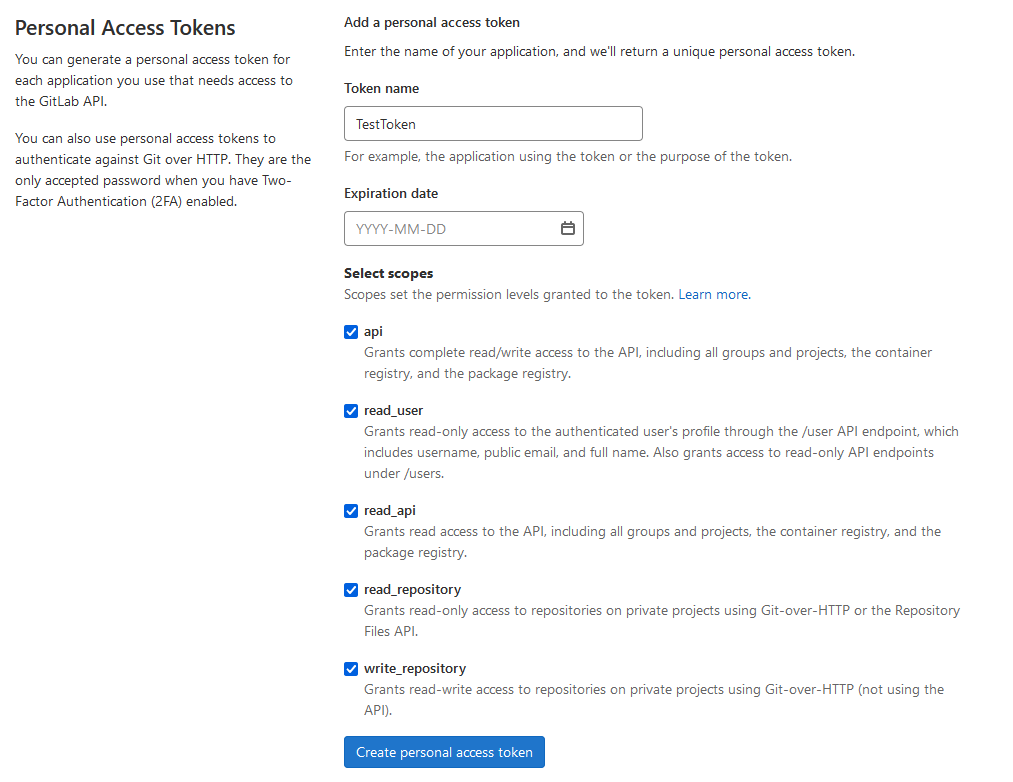
-
A unique personal access token will be generated. Keep this saved somewhere safe. This will be required in future
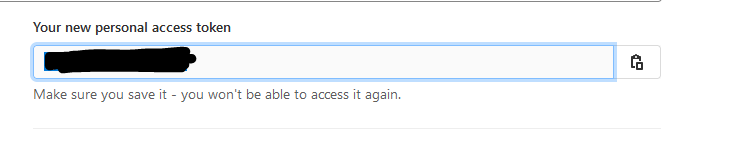
-
Now go to your project and copy the
HTTPSGITLABurl.
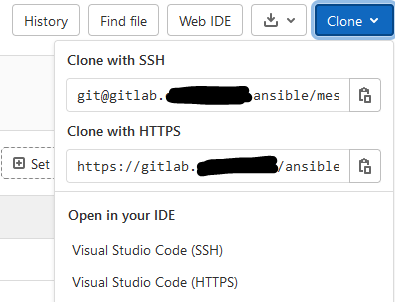
- Now open git bash in your local and type below,
git clone https://oauth2:PERSONAL_ACCESS_TOKEN@gitlab.com/username/project
This should now enable you to push code to Gitlab.
These tokens act as passwords. You can have different tokens set for different projects as well.

